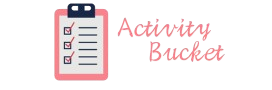In today’s fast-paced digital landscape, time is of the essence. Whether you’re managing a business, working remotely, or juggling multiple projects, maximizing efficiency is key to success. Thankfully, with the advancement of technology, there is an abundance of online tools available to streamline your workflow and boost productivity. In this blog post, we’ll explore ten indispensable online tools that have the potential to revolutionize the way you work.
1. Trello:
Trello is a versatile project management tool that utilizes boards, lists, and cards to help you organize and prioritize tasks. With its intuitive interface and customizable features, Trello allows you to collaborate with team members in real-time, track progress, and manage deadlines effortlessly. Whether you’re planning a project, brainstorming ideas, or managing a team, Trello provides a visual and efficient way to stay organized and productive.
2. Slack:
Slack is a communication platform designed to streamline team collaboration and communication. With features such as channels, direct messaging, and file sharing, Slack eliminates the need for endless email chains and facilitates seamless communication among team members. Whether you’re working with a remote team or in a traditional office setting, Slack keeps everyone connected and informed, thereby enhancing productivity and teamwork.
3. Google Workspace (formerly G Suite):
Google Workspace offers a suite of productivity tools, including Gmail, Google Drive, Google Docs, Sheets, and Slides, among others. These cloud-based applications allow you to create, share, and collaborate on documents in real-time from anywhere with an internet connection. With features like real-time editing, version history, and integrated sharing options, Google Workspace simplifies collaboration and enhances productivity for individuals and teams alike.
4. Asana:
Asana is a project management tool that helps teams organize and track their work. With features such as tasks, projects, and timelines, Asana provides a centralized platform for planning, executing, and managing projects of any size. Whether you’re a small business owner, a freelancer, or a large corporation, Asana helps you stay on top of your tasks and deadlines, ensuring that nothing falls through the cracks.
5. Evernote:
Evernote is a note-taking app that allows you to capture ideas, organize notes, and collaborate with others. With its robust features such as notebooks, tags, and search functionality, Evernote helps you stay organized and productive, whether you’re brainstorming ideas, taking meeting notes, or managing personal tasks. With seamless synchronization across devices, Evernote ensures that your notes are always accessible whenever and wherever you need them.
6. Zoom:
Zoom is a video conferencing tool that has become indispensable in today’s remote work environment. With features such as video calls, screen sharing, and virtual backgrounds, Zoom facilitates seamless communication and collaboration among remote teams. Whether you’re hosting a team meeting, conducting a client presentation, or collaborating with colleagues, Zoom provides a reliable platform for virtual communication and collaboration.
7. Todoist:
Todoist is a simple yet powerful task management tool that helps you stay organized and focused. With its intuitive interface and customizable features, Todoist allows you to create, prioritize, and track tasks with ease. Whether you’re managing personal projects, planning your day, or collaborating with team members, Todoist keeps you on track and ensures that nothing falls through the cracks.
8. Dropbox:
Dropbox is a cloud storage service that allows you to store, share, and collaborate on files securely. With features such as file synchronization, file sharing, and version history, Dropbox provides a centralized platform for storing and accessing your files from anywhere with an internet connection. Whether you’re working on a solo project or collaborating with a team, Dropbox ensures that your files are always up-to-date and accessible whenever you need them.
9. LastPass:
LastPass is a password management tool that helps you securely store and manage your passwords. With features such as password generation, autofill, and secure sharing, LastPass simplifies password management and enhances security across all your online accounts. Whether you’re managing personal passwords or sharing passwords with team members, LastPass ensures that your sensitive information is always protected.
10. Grammarly:
Grammarly is a writing assistant tool that helps you improve your writing skills and enhance the clarity and correctness of your writing. With features such as grammar checking, spell checking, and style suggestions, Grammarly ensures that your written communication is clear, concise, and error-free. Whether you’re writing emails, reports, or blog posts, Grammarly helps you convey your message effectively and professionally.
In Conclusion
These ten online tools possess the capability to transform your workflow and markedly enhance your productivity. Whether you’re overseeing projects, collaborating with colleagues, or structuring your tasks, these tools offer the efficiency and functionality essential for success in today’s rapid digital environment.
Integrating these tools into your workflow can streamline your operations, maintain order, and enable you to accomplish your objectives with greater efficacy than ever before. While focusing on digital optimization, don’t overlook the significance of computer repair in Orem to ensure smooth functioning and uninterrupted workflow.